Rewards Points - How to Redeem
Step 1: Click the Account icon in the upper right corner.
![]()
Step 2: Enter your Login information (email and password) then click the "Sign In" button.

Step 3: Browse our extensive collections for the items you want and add them to your cart.
Step 4: Click on the Rewards Points icon (in the bottom right corner).

You will see the following information:

Once Rewards Points are redeemed into discount codes, they cannot be reverted back into Rewards Points. You can only use one discount code per cart, so it is best to choose your discount amount based off your cart total.
YOUR REWARDS:
Step 5: If you have already redeemed points for a discount code, any unused discount codes will be available in the “Your rewards” section. Click on “Your rewards”.
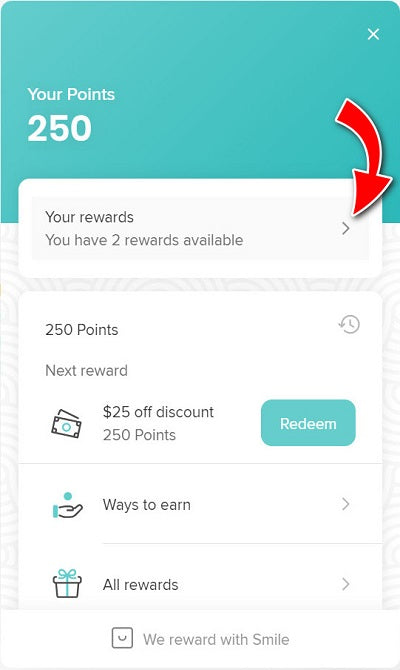
Step 5a: Click on a discount (if you have one available).

Step 5b: Click on the "Apply code" button to add the discount code to your cart.

NEXT REWARD:
Step 6: To redeem Rewards Points into discount codes use one of the options in the “Next reward” section.
You can click “Redeem” then use the points slider to select the amount of points you would like to spend.

Click "Redeem" then "Apply code" to add the discount code to your cart.
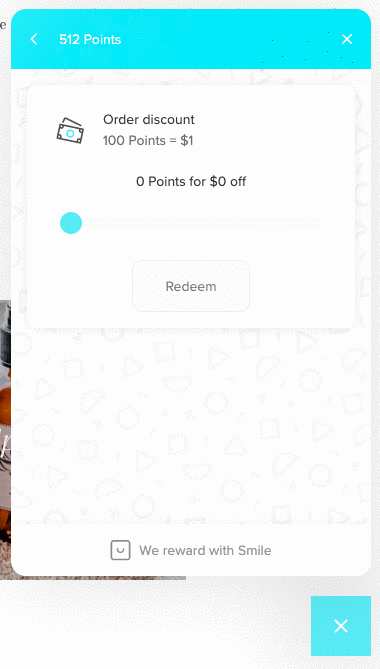
Or you can choose an amount by clicking “Ways to redeem”

Select from the available amounts. Then click “Redeem”.

After you click the "Redeem" button you will be given a discount code.
Step 7: Click "Apply code" to add the discount code to your cart.

IN YOUR CART:
Step 8: Once you have applied a discount code, you will see it in the cart.
If you wish to remove the discount, click the X next to the code.

TO COMPLETE YOUR PURCHASE:
Step 9: Enter the Shipping address.
Step 10: Click the "Continue to Shipping" button at the bottom of the page.
Step 11: Select the Shipping method.
Step 12: Click the "Continue to payment" button.
Step 13: Enter your payment method and confirm your Billing Information.
Step 14: Click the "Pay now" button.
